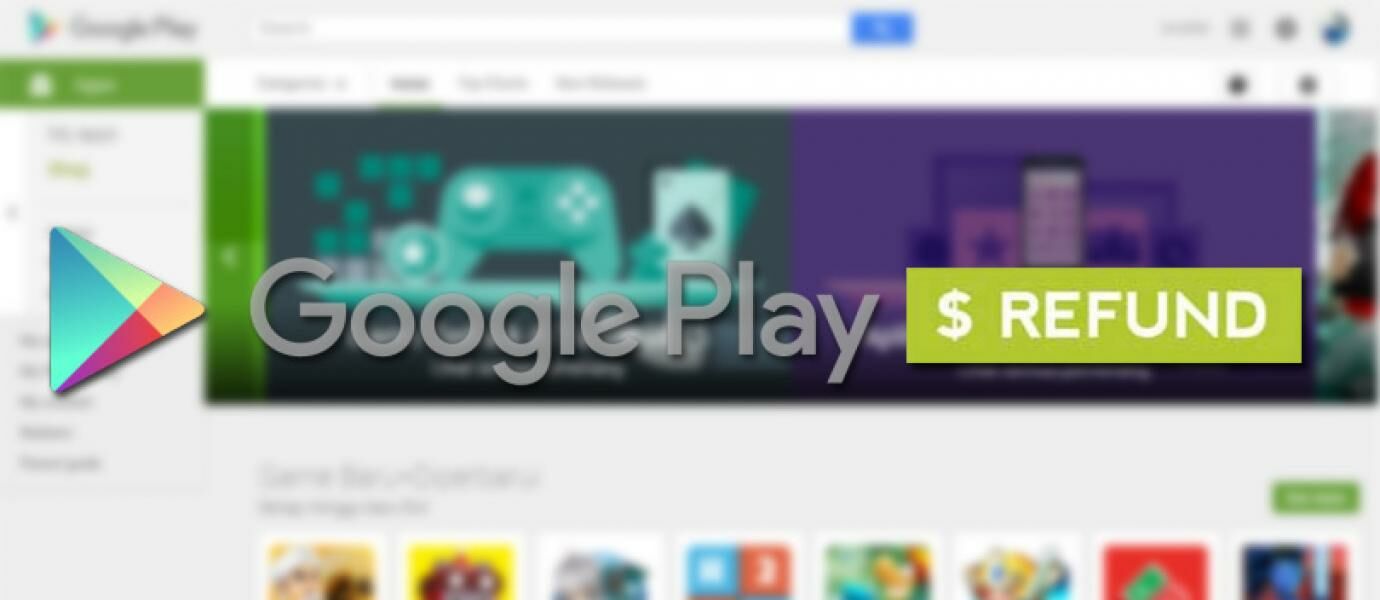
Do you want to try a particular game or application in the Google Play Store but in the paid version? Doubt ya want to buy the application but the application was afraid that if it turns bad or not as you wish.
Also Read:
Google Play Store Error? This solution
How to Solve Error 905 When Accessing Google Play Store
[UPDATE] The Easy Way to Fix Google Play Store No. Connection
Do
not worry, with the following article, we will tell a powerful tips so
that you can try paid apps in the Google Play Store for free. Ready? This he steps How to Download Paid Apps Play Store.How to Play Store Download Paid Apps For Free
In order to download Paid Applications Play Store, open the page of a paid app or game you want to try it for free. On this tip, let's try the popular game called League of Stickman. Press the button with the price of the game, then a popup will appear with details of how to purchase and the Buy button. press Buy.google-play-refund-2
For those of you who use the operator Telkomsel or XL, then the application or game can be purchased using existing pulses.
If so, wait for the download to selesai.google-play-refund-3a
A game that has been downloaded you can only play for two hours before it finally can not be refund.google-play-refund-1
If
you are satisfied with the game or application you want to try and
restore the pulse previously used, then you only need to reopen the
Google Play Store. In it, the side menu bar, and select My Account. There is no Order History of an application or game you'll ever purchase. Press Refund. Pulse a few moments later you will come back and eventually you can
try an application or game for free
deh.google-play-refund-4google-play-refund-5
Bonus
If
you want to save the APK from paid applications or games ever
attempted, after installing the application, try using Root Explorer and
go into the Data folder. In it there will be the APK file of all the applications you've installed. Copy the APK desired file to another folder outside of Data folder. APK that you can use at a later time deh.
How? Easy huh. Now finally you can try any paid applications and games on Google Play Store for free. If you are interested in the application, so-so little to spend money for developers who have painstakingly made. Good luck How to Download Paid Apps Play Store!
Home /
Gadget /
Games /
Tech news /
Tips & Trick /
How to Download Paid Apps in Play Store Without Removing Money
Sunday, December 20, 2015
How to Download Paid Apps in Play Store Without Removing Money
Share this
Related Articles :
Subscribe to:
Post Comments (Atom)
About Me
Popular Post
-
Photographing using a smartphone has become a frequent activity carried out by almost all smartphone users . Whether it's tak...
-
Tired does not reply when you are browsing something ( eg Google ) , and must jump from page 1 to page 2 , then to page...

0 komentar
Post a Comment