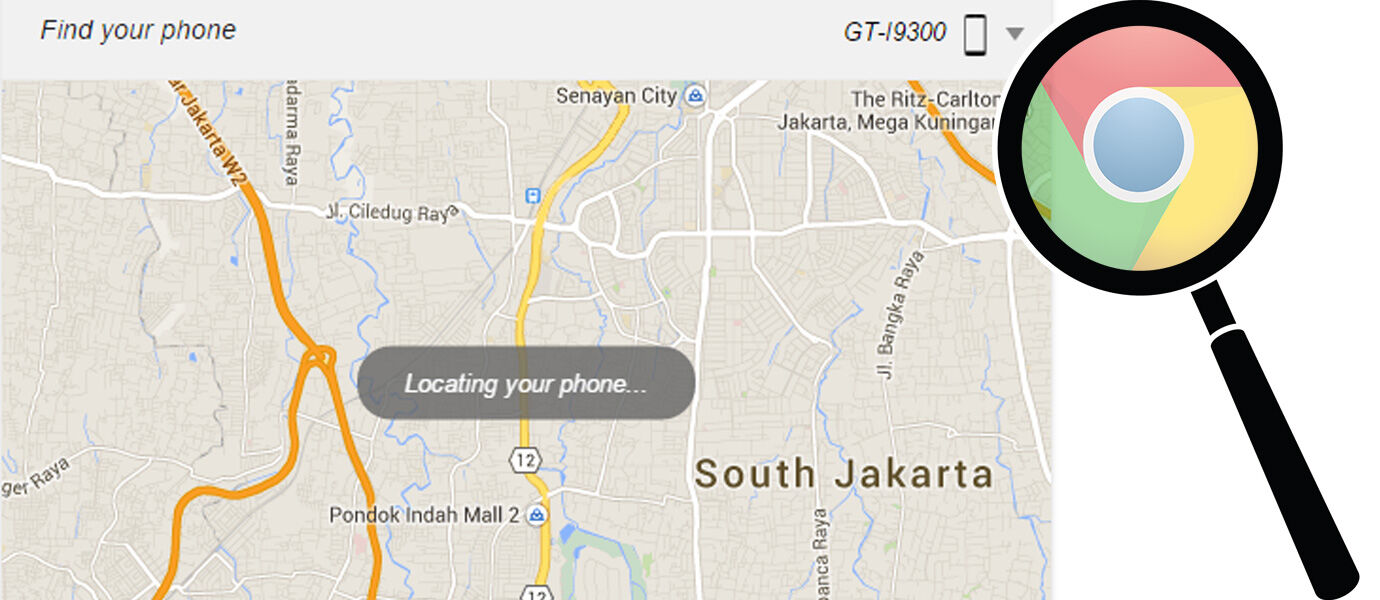
How to track the missing Android smartphones using the Android Device Manager has previously been JalanTikus informed in the form of articles. But now you know that now you can track your smartphone through Google Chrome? You can find the missing Android directly from your Google Chrome.
Make sure that every time you use the direct download and Install Android first Android Device Manager on your Android.
Through the Google Chrome browser you type in the search field Find My Phone. Make sure you have logged in Google Chrome you with the same account with a Gmail account on your Android. Then the display will appear as below that shows the current location of your Android.

If you were to try it, then in the Android you will appear automatically symbol Android Device Manager as a sign.

Remember, always download and Install Android Device Manager on Android you because you will definitely need it someday. Good luck.
Home /
Gadget /
Games /
Software /
Tech news /
Tips & Trick /
How To Quickly Find The Missing Android with Google Chrome
Thursday, April 16, 2015
How To Quickly Find The Missing Android with Google Chrome
Share this
Related Articles :
Subscribe to:
Post Comments (Atom)
About Me
Popular Post
-
If you often interact with the computer, there must be dong the favorite programs almost every single time you open. A simple way so t...
-
Ever kepikiran not to disguise the essential applications on your computer? Or just a fad to change the icon of an application with another...
-
BlackBerry Messenger ( BBM ) is one of the instant messaging application that is currently widely used . It's been a lot of...
-
Those who would like to access the internet or browsing from Android certainly very disturbing when we can not open certain websites due to...
-
Photographing using a smartphone has become a frequent activity carried out by almost all smartphone users . Whether it's tak...
-
Who is not irritated when downloading a file (usually large), the time has reached 99%, apparently suddenly no roads or even appear erro...

0 komentar
Post a Comment