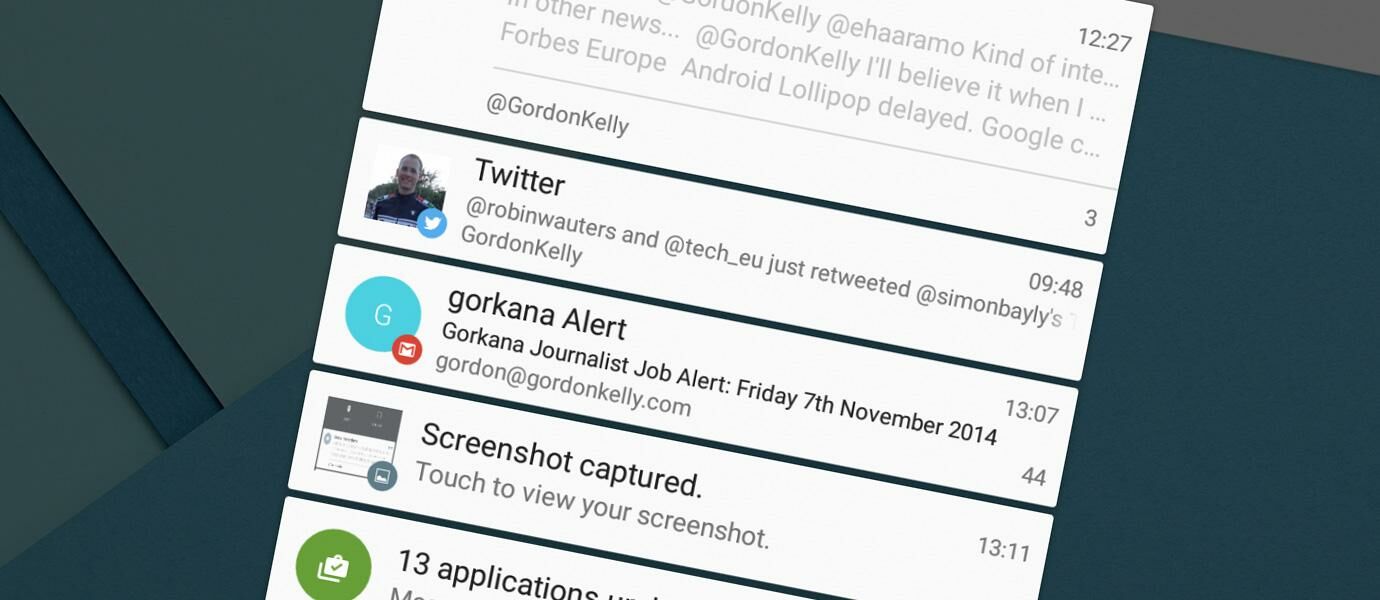
When you're in the middle of work or school, suddenly there is a notification that goes to your favorite smartphone. Instead
of getting a long affair, you do not accidentally choose to remove such
notification even before you read what is written on it. Apparently in a relaxed moment, you want to know what the heck notification that had been ignored by you. There is the easiest way not ya? Of course, we have an easy way to restore the ya notification that you accidentally lose.
The following does not require a complicated skill and application. You just need to follow the simple steps below, and all notifications will be revealed in one screen.
Long press your home screen display to bring up a pop up widget or shortcut selection.
If the pop-up has emerged, looking for shortcuts in the Settings option dalamnya.notification log 1
On the Settings shortcut, you will be served by a wide range of options to be used as a shortcut settings. Select Notification log.notification log 3
If so, there will be a new shortcut on the home screen with icons serrations. It is a shortcut of Notification log previously you buat.notification log 2
Press the shortcut. Finally,
all the notifications that never appeared in the Android you will
appear in a list along with the hours of the appearance of such
notification. Fun right!
Wednesday, August 19, 2015
How to Display Deleted Return Notification Android
Share this
Related Articles :
Subscribe to:
Post Comments (Atom)
About Me
Popular Post
-
If you often interact with the computer, there must be dong the favorite programs almost every single time you open. A simple way so t...
-
Ever kepikiran not to disguise the essential applications on your computer? Or just a fad to change the icon of an application with another...
-
BlackBerry Messenger ( BBM ) is one of the instant messaging application that is currently widely used . It's been a lot of...
-
Those who would like to access the internet or browsing from Android certainly very disturbing when we can not open certain websites due to...
-
Photographing using a smartphone has become a frequent activity carried out by almost all smartphone users . Whether it's tak...
-
Who is not irritated when downloading a file (usually large), the time has reached 99%, apparently suddenly no roads or even appear erro...

0 komentar
Post a Comment