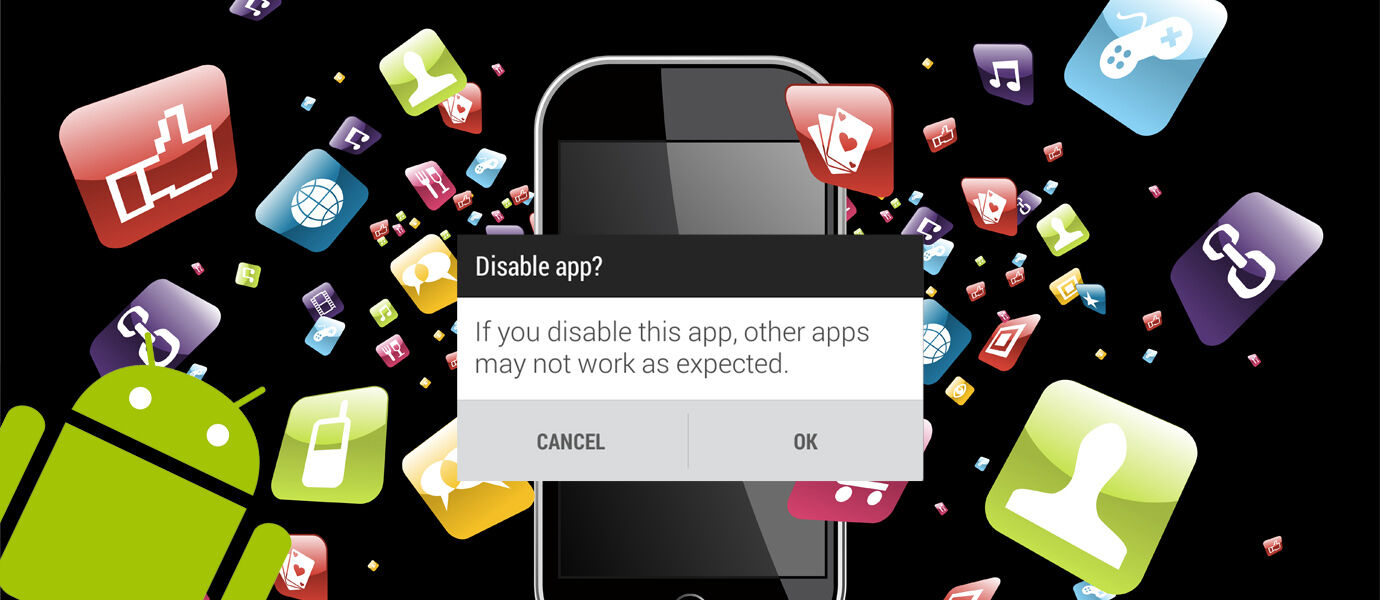
If too many applications on the phone that can run simultaneously, this will cause the performance of the phone itself becomes heavy. In addition, the smartphone battery will run out quickly. Therefore, in order to keep the optimal performance of your smartphone, you can disable some unnecessary applications.
Disabling process is quite simple and safe application. This process will not cause your application is missing or damaged. You also can easily reactivate the application at any time if necessary.
We present this tutorial uses a smartphone with Android operating system 4.4.2 KitKat. Indeed this process can be done on all Android devices, but it may be slightly different menu options.

The first step is entered on the Settings menu, then select Application Manager or Apps.
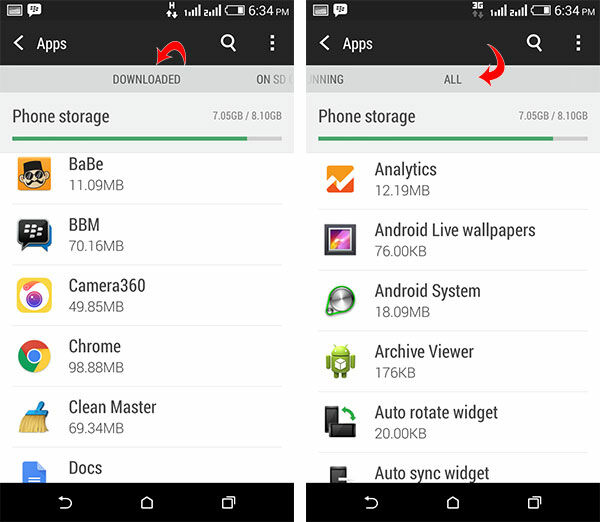
Once entered in the Apps menu, you will be served a selection of applications based Downloaded, On SD Card, Running, and All. To see all the applications that are installed on your phone, you select All.
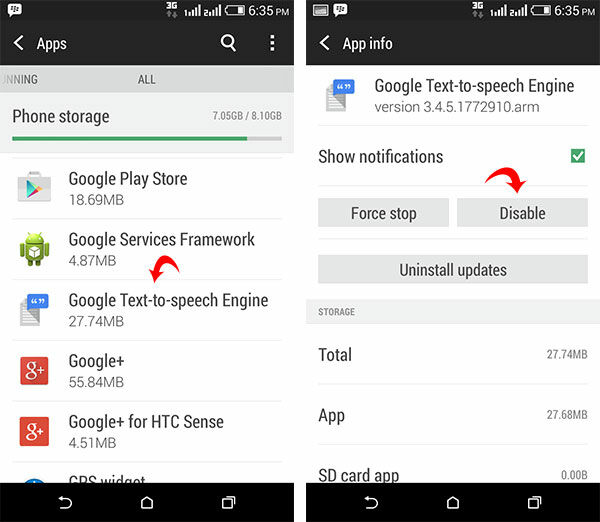
In the list of existing applications, you can choose the application you want disabled. For example, here we choose the Google apps app Text-to-speech engine. Click the application.
The next phase you will find a selection of Force Stop button, Disable, and Uninstall. To disable the application, you simply select the Disable button. Notifications will appear with notification "If disable applications, it may cause other applications can not work". Select OK to melajutkan command or Cancel to cancel.
Note: Notification that appear not just scare the user. Make sure the application you are disabled does not become a problem for other applications.
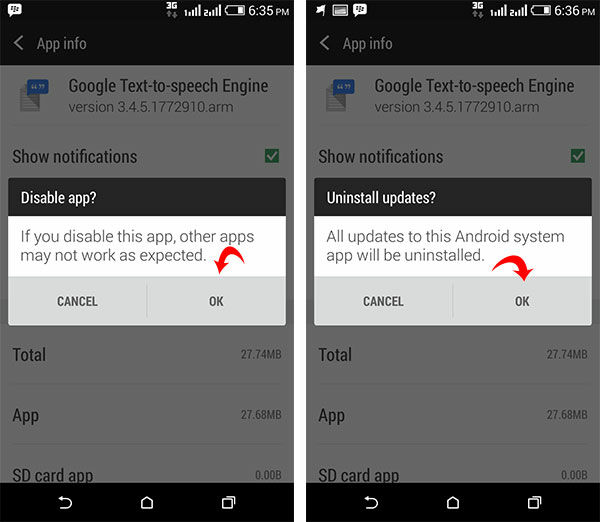
If you want to remove applications from the phone, select the Uninstall button. Even this menu will appear in the notification that menyakan if you really want to delete the application. Select OK to continue.
Monday, April 6, 2015
How to Disable Application in Android
Share this
Related Articles :
Subscribe to:
Post Comments (Atom)
About Me
Popular Post
-
Ever kepikiran not to disguise the essential applications on your computer? Or just a fad to change the icon of an application with another...
-
If you often interact with the computer, there must be dong the favorite programs almost every single time you open. A simple way so t...

0 komentar
Post a Comment