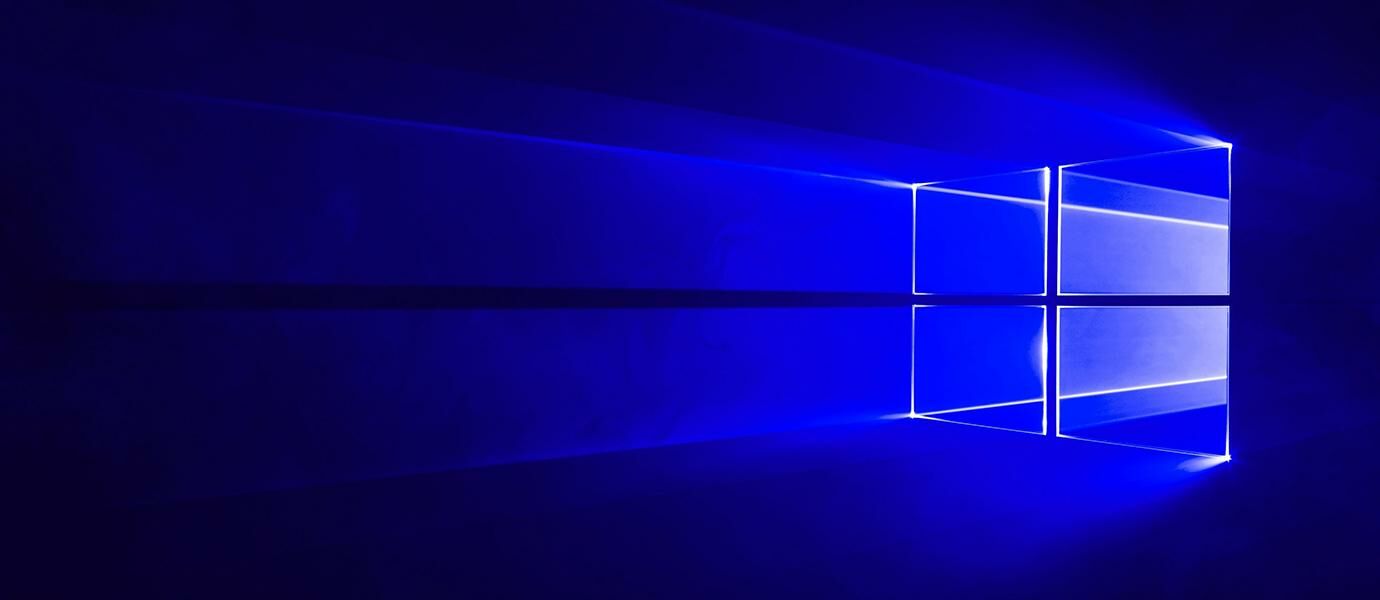
Windows 10 seems to be the thing that awaited due to be released at the end of this month. For information, features in the latest Build of Windows 10 have a wallpaper that is quite interesting and was named Hero. This wallpaper is only available in Windows 10, so for who wants to have it but do not have Windows 10 do not be disappointed because there are other ways to have Windows 10's Hero Wallpaper. You can download the Windows 10 Hero Wallpaper.
Rainbow Hero is a website that provides Wallpaper with a variety of color options for Windows 10 Hero wallpapers that you can download to the size of 4K 1080p for even more detail.
How To Download Windows 10 Hero Wallpaper
Use your browser and access to the Rainbow Hero.
At the bottom of the screen to preview, you can see a bar to slide to the right or left. The bar is to change the color matches the color that you like to become a Hero Wallpaper yours.
If you've found a favorite color can choose between two download button at the bottom between 1080p or 4K as well as determine the quality of images that are downloaded.
Easily and instantly get a Windows 10 Hero Wallpaper desired favorite color of course. You can use the Google Chrome browser, Firefox or other browsers that you usually use. Good luck.

0 komentar
Post a Comment