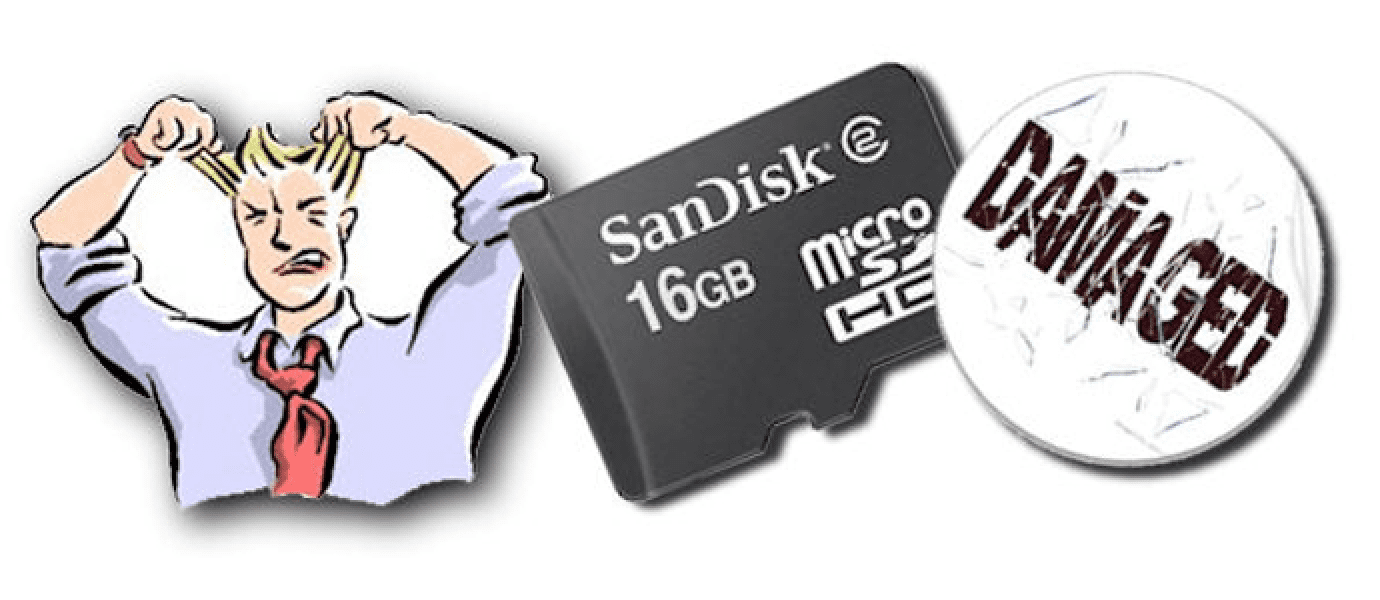
SD card (SDCard) or commonly called the external memory is one of the most needed at this time. In spite of a gadget that has a large internal memory, users still require external memory to store data.
Perhaps
you have experienced memory problems illegible (damage), with illegible
memory will certainly be difficult for us to move the data that is in
the memory. To overcome these problems, Jaka has four ways you can do to improve the memory.Way 1
Remove the memory card from the gadget. Make sure you've shut off the gadget first.
Clean the copper plate (golden yellow) with a pencil eraser (white color). Rub gently until clean.
If you are sure is clean, put the memory card into the memory slot and then check that it is legible or not.
Ways 2
Go to the menu Settings> Storage
In the menu there is the option Erase SD card. By removing the SD Card, can create a memory clean like new.
3 ways
Android connect to a laptop or PC with a data cable.
Make sure you're connected Android in Mass storage mode (MSC), not Media transfer mode (MTP).
Open Windows Explorer, right-click on the memory card drive,
select Properties> Tools> Error Checking, wait until all the
process is complete.
Eject the memory card, then check whether it has been read or not.
4 ways
If the memory card is unreadable and looks fine on a computer but still not readable on Android. Try using this method:
Create a new folder on Disk, give any name as long as you remember
that this new folder will become a temporary storage place alias backup
the contents of the memory card is damaged earlier.
Copy the entire contents of the memory card and then Paste into the folder that was created earlier.
If you are sure copied all, format the memory card.
Then return all the data in the folder into memory that has been formatted before.
Now check again, they failed or not.
If that fails as well, try to repeat the steps. If you want to buy a new memory card, you can read Tips for Choosing a Memory Card for Smartphones. Good luck!
Home /
Gadget /
Games /
Tech news /
Tips & Trick /
How to Fix Memory Card is corrupted or unreadable
Sunday, June 21, 2015
How to Fix Memory Card is corrupted or unreadable
Share this
Related Articles :
Subscribe to:
Post Comments (Atom)
About Me
Popular Post
-
Ever kepikiran not to disguise the essential applications on your computer? Or just a fad to change the icon of an application with another...
-
If you often interact with the computer, there must be dong the favorite programs almost every single time you open. A simple way so t...

0 komentar
Post a Comment