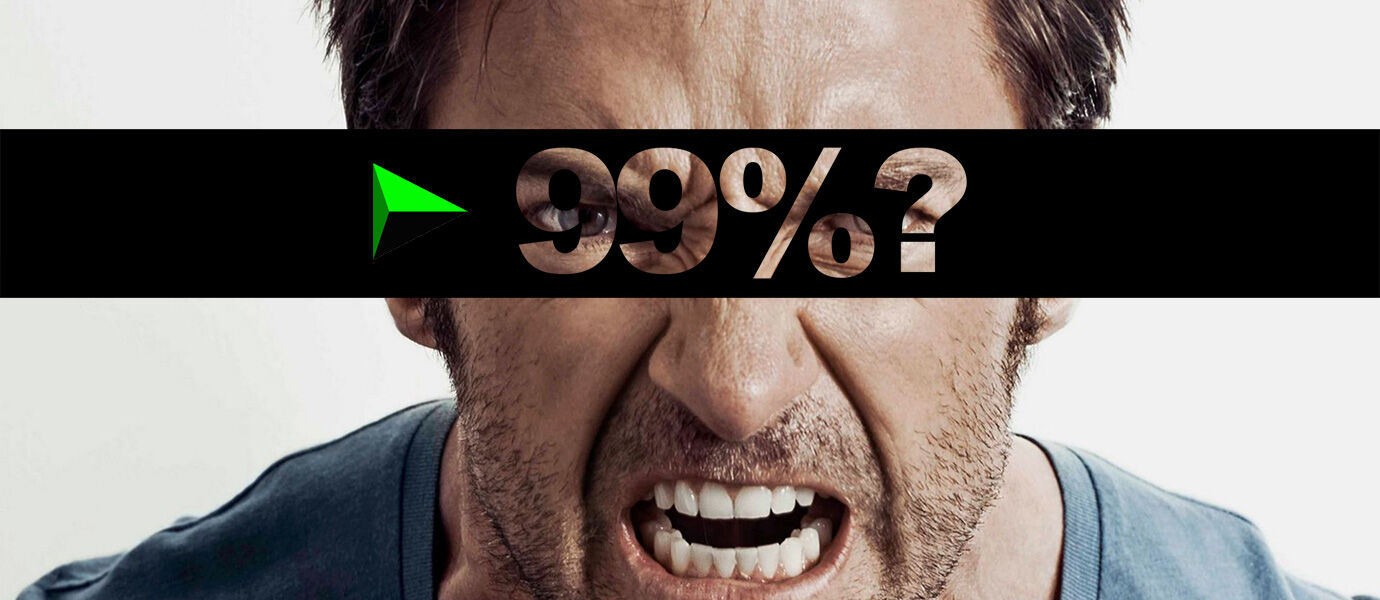
Who
is not irritated when downloading a file (usually large), the time has
reached 99%, apparently suddenly no roads or even appear error warning. When you wish in-resume back, still stuck at 99%. The process is usually caused by fluctuating internet connections or up and down. As it is known that in order to IDM can download a file quickly, then he had to split one file into several parts (part). Now the failure of the download activity we may be caused by one or
more of these parts have corrupted due to stalled connections.
Follow the following ways that you can be me-resume downloaded files to be completed 100%.
Note: This method can only be made to the file through a server that received the "resume download". In addition, the failure of the download can be caused by many factors so that if this method fails, then you need other ways.
Open your IDM and click Downloads> Options. Inside tab click Save to.

There is a column that contains the address of Temporary Directory. Open the temporary folder using Windows Explorer.
Find the folder of the file you are downloading problematic. Usually in the folder will be approximately 2 to 15 parts (depending on file size). If the file part is too much, you try to open the back of IDM and resume downloading it. There will be parts that come together so that the number of parts in the Temporary folder to be reduced.

After that, use HJSplit application and broke one part into each 500 KB. (If one part is sized 20 MB, then you need to break it down into 40 sections so that each fragment size 500 KB). Do not forget to delete the original file.

Now there are 40 sections that have the suffix .001, .002, and so on up to .040. You stay delete fractions to .40 so that the total fractions into 39 pieces. Combine back into 39 fractions using HJ-Split to become one file back.

Perform this process for the other parts are. If so, you live to resume the download by IDM-deh.
Jaka hope these tips are useful to solve problems downloading you are always stuck at 99%. If still not able too, later Jake will remove other alternative tips to help. Good luck!
Home /
Gadget /
Games /
Software /
Tech news /
Tips & Trick /
Overcoming Powerful Tricks IDM Stop Download at 99 Percent
Monday, April 13, 2015
Overcoming Powerful Tricks IDM Stop Download at 99 Percent
Share this
Related Articles :
Subscribe to:
Post Comments (Atom)
About Me
Popular Post
-
If you often interact with the computer, there must be dong the favorite programs almost every single time you open. A simple way so t...
-
Ever kepikiran not to disguise the essential applications on your computer? Or just a fad to change the icon of an application with another...
-
BlackBerry Messenger ( BBM ) is one of the instant messaging application that is currently widely used . It's been a lot of...
-
Those who would like to access the internet or browsing from Android certainly very disturbing when we can not open certain websites due to...
-
Photographing using a smartphone has become a frequent activity carried out by almost all smartphone users . Whether it's tak...
-
Who is not irritated when downloading a file (usually large), the time has reached 99%, apparently suddenly no roads or even appear erro...

0 komentar
Post a Comment