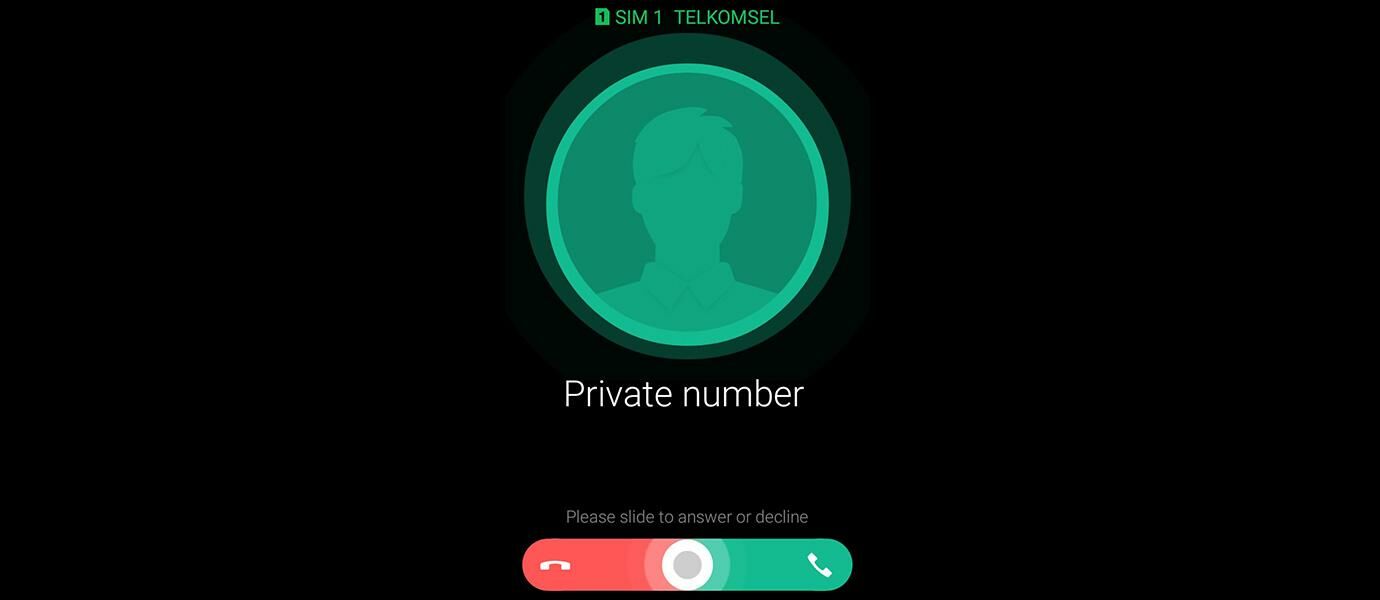
In the old days, we would have been familiar with the call with private number or a private number. By doing phone calls private number, your phone number will not be known by the person receiving the call.
Apparently, on Android-matter, you can make phone calls to other people using Private Number. Here's how to make phone calls Private Number in Android:
Go to the menu on your Android phone, then find the Settings menu.
Select the Additional Settings Menu Calls.
Go to the menu and change the Caller ID Caller ID her to Hide number.
Now, your phone number will not be seen when making phone calls.
Home /
Gadget /
Games /
Tech news /
Tips & Trick /
How to Make Phone Calls Private Number in HP Android
Friday, June 26, 2015
How to Make Phone Calls Private Number in HP Android
Share this
Related Articles :
Subscribe to:
Post Comments (Atom)
About Me
Popular Post
-
How to Lock Screen and Turning HP Automatically with Gravity Screen - Fun yes if have HP-rounder. Along with the increasing sophistication...
-
Hiding IP Address with Psiphon Every computer or laptop connected to the internet connection of course has an IP Address. So that we ca...
-
Some time ago, Jake never made an article about How Easy Copy-Paste Text Book Print So in Computer. This trick is very useful for you are s...
-
Those who would like to access the internet or browsing from Android certainly very disturbing when we can not open certain websites due to...
-
Is Your email contains a lot of important things and secrets? Fear ye hijacked Gmail account? Well, ya Jake had good tips for you. Gmail ma...
-
Android smartphone users in particular must be familiar with one of the security features of this one, Pattern Lock. Users must create a pa...

0 komentar
Post a Comment