
Remove system apps (bloatware) in Android is not a difficult thing. By removing unimportant applications installed on the Android system we are, of course, will increase the capacity of the internal memory.
To delete an application in the system or internal memory. You must first root your Android. If not, you can read one of the root of the following article:
Easy Ways Without Root All Android type PC with Framaroot
How to Root Android with Towelroot All Types
How Easy Root All Android type with KingoApp
How to Delete Many Simultaneously System Application in Android
Download System App Remover application and install as usual in Android.
Open the application verify root access has been granted.
To begin deleting system apps, click the menu and select Systems Apps.
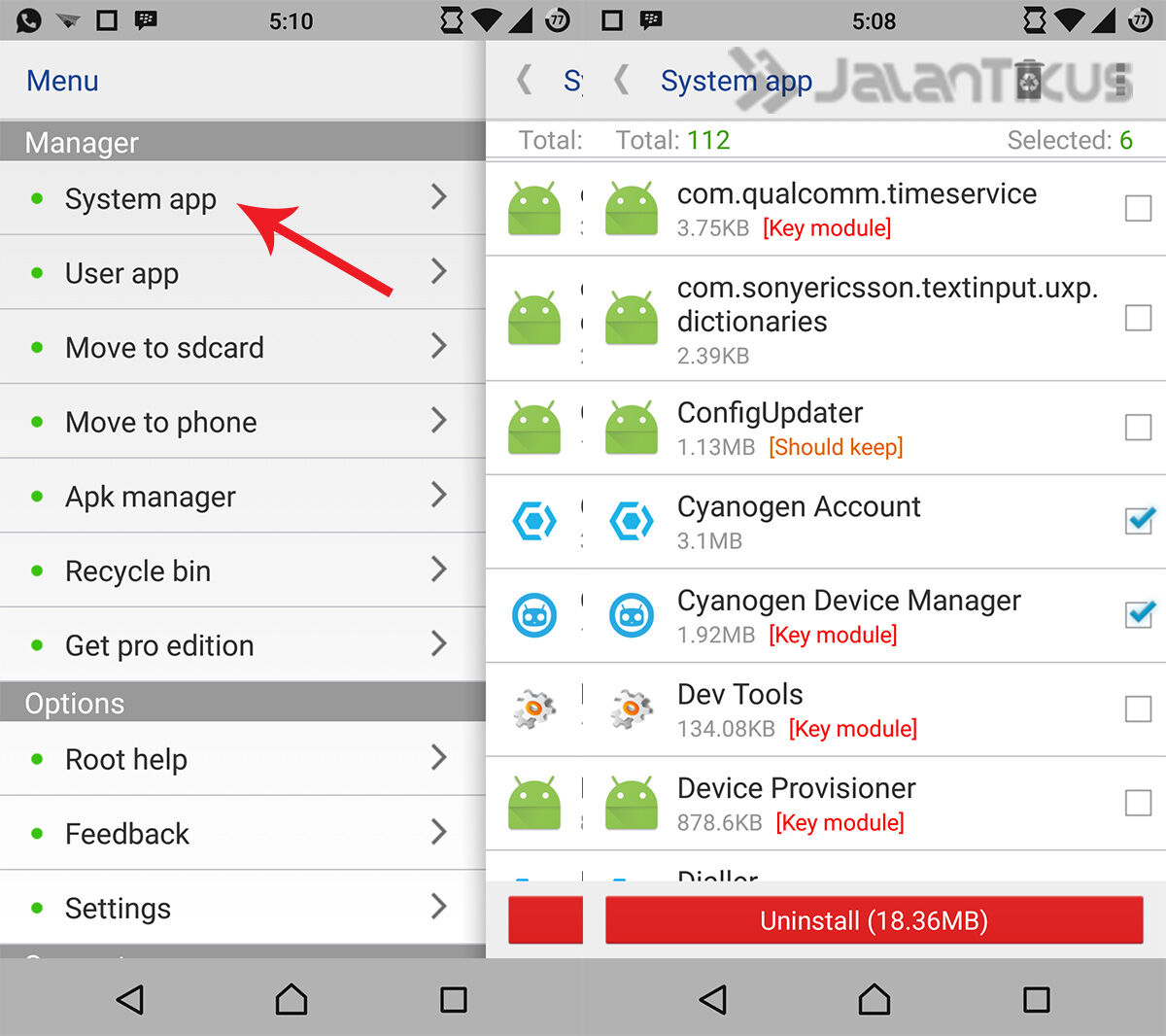
Select the entire application system that you want to delete. If you have click Uninstall.
Wait a minute until all the process is completed.
Home /
Gadget /
Games /
Software /
Tech news /
Tips & Trick /
How to Delete the Default Applications Not Used in Android
Friday, April 17, 2015
How to Delete the Default Applications Not Used in Android
Share this
Related Articles :
Subscribe to:
Post Comments (Atom)
About Me
Popular Post
-
iPhone is one of the most widely used smartphone at this time , with more and more users , the more of the individuals who want ...
-
Enhance the appearance of Android today is not difficult, as more launcher launcher in PlayStore and many developers who give it for free ...
-
How to Lock Screen and Turning HP Automatically with Gravity Screen - Fun yes if have HP-rounder. Along with the increasing sophistication...
-
SD card (SDCard) or commonly called the external memory is one of the most needed at this time. In spite of a gadget that has a large inter...
-
Remove system apps ( bloatware ) in Android is not a difficult thing . By removing unimportant applications installed on the An...
-
Ever kepikiran not to disguise the essential applications on your computer? Or just a fad to change the icon of an application with another...
-
In this age of sophisticated as today is everything so easy yes , including changing the printed documents into digital is inc...
-
When there is a failure during the update or PC we run into a problem, the first thing to do is restart, and then there are the so-called...
-
Have you seen the symbol of the state flag image in the name BBM contact your friends? The flag symbol does not exist in ou...
-
Playing games is an activity which is quite exciting to do. But, not all games can run well on any Android smartphone. There is only a pro...

0 komentar
Post a Comment